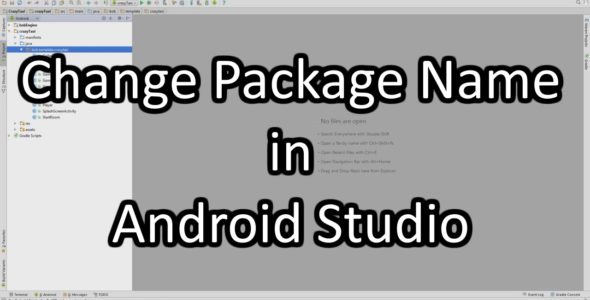Maybe you don’t know but opening multiple developer accounts is not easy. Google fingerprinting is not just common like Facebook or Instagram have. It’s not just the browser but overall system. I want to introduce you a few ways to open another Google Play account. Especially after ban in store. Even you not got any ban you want to not connect all registered accounts to your person.
Method 1 – Virtual Box
- Install Windows XP/7 on VirtualBox (NOT LINUX, SEEMS Google Play have more possibilities to fingerprint Linux systems)
- It has to be a fresh install, do not copy the machine, install it from ISO
- Install few not standard fonts from dafont.com (it will avoid font fingerprinting)
- Install firefox but avoid any anti fingerprint things, try to be natural
- Buy SSH proxy (private!), it’s important to act like a normal customer
- Run proxifer+bitvise ssh on your emulated machine to change connection, you can run it also on the host machine
- You need to pay for an account, try to buy VCC in your country, or gift cards but they are officially not supported and many don’t work. Type in google in your local language: “gift card working with Google Play”. Everything is working for standard app buyers, working for developers too. For India only, Entropay is working too.
- Register Gmail and account, I suggest you use some aged PVA gmails
- If google will ask for ID, you have bad luck, it’s random ask for some % of accounts, they have talked about it on Google I/O 2014
Method 2 – Android Systems
- Instead of using Virtual machines, use an android device to make an account.
- Avoid using Google Chrome, find in Google Play Webview browsers
- Webview browser is free of fingerprints. It’s open-source and that’s why Google abandon Webview class a few years ago. They cannot track users
- To open more accounts, you need to root your device, install the Xposed framework, and change device identity
- I’ve opened few accounts using this but the Virtualbox method is easier to use for me ?
How to not get banned using multiple developer accounts?
- First, do not ever compile your apk using Android Studio on your host PC, always use Virtualbox or Vmware systems. Install android studio on the virtual machine and then compile. Always change the package name. Reason? Google has limited possibilities for fingerprinting from the browser but from Android studio they can take CPU ID, GPU ID, screen dimension, everything to track your PC.
We have a joke in the developers’ community that Google is hiding a spy guy in our rooms.
- Always change strings, class names, method names, and mix a little your coding style. Google is making images of your app source code and compares them to banned apps. Reskin is a key!
- Never go directly to your app in Google Play from your original machine! First, 3 days apps are not visible in search results, the only the developer knows the direct links and this is also a way to catch you. Simple, easy to do, no resources required to just check visitor’s machine. If it’s banned, the developer? You have a problem, your app will be deleted.

 My Account
My Account