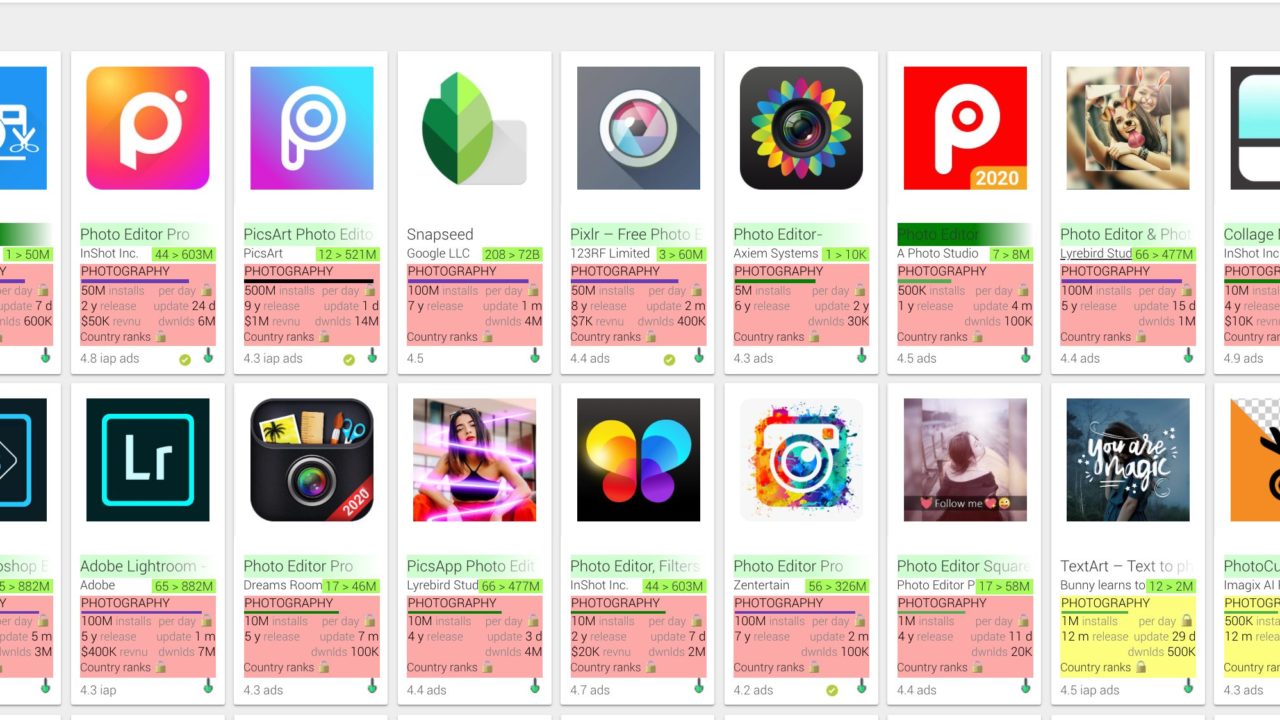Hello everyone,
I am Hien Nguyen CEO of Lubuteam. Today is a fine day, I decided to share with my clients some ASO support Add Ons.
What is ASO? Please see more here.
Let’s start!!!
1. ASO & Search Ads Free Tool by AppTweak
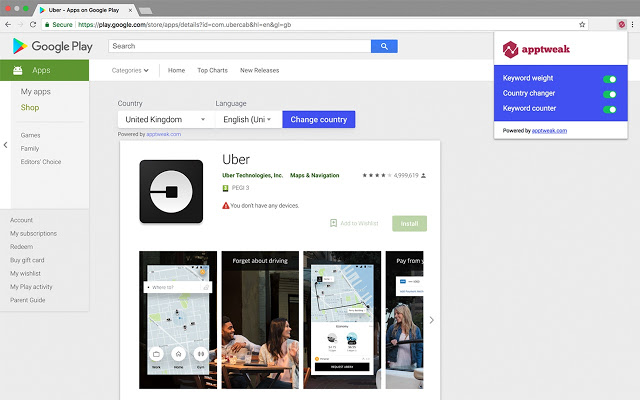
Link Download: https://bit.ly/2Zov7LZ
Extract Apple’s Search Popularity score; Easily switch from one country to another in the App and Play Store app preview and; Calculate any app’s description density with this ASO free tool. This App Store Optimization (ASO) and Apple Search Ads (ASA) free extension gathers three major features:
– Extract Search Popularity
– Country/Language switcher
– Keyword Density Calculator
Extract Search Popularity
Discover the exact value of Apple’s Search Popularity Score for any keyword you wish to bid on. Apple indicates the volume of a keyword as a bar, which makes it very difficult to compare similar keywords. With this extension, you will get the exact value that lies behind each bar, so you’re sure to bid on the most worthwhile keywords.Country/Language switcher
The extension makes it extremely easy to change the country and language of any app preview in the App and Play Store. With just a click, you can compare any app’s metadata across different countries and languages. Keyword Density Calculator
Our Keyword Density Calculator shows you the number of times a keyword is repeated in any app’s description and the density level of each word. This tool comes extremely handy for your ASO on the Play Store since, the higher the density of a keyword, the higher the chances the app will rank on that word. Check which are your app’s and your competitors’ top keywords now! Add the extension to your browser and make your ASO routine so much smoother!
2. AppstoreSpy for Play Store
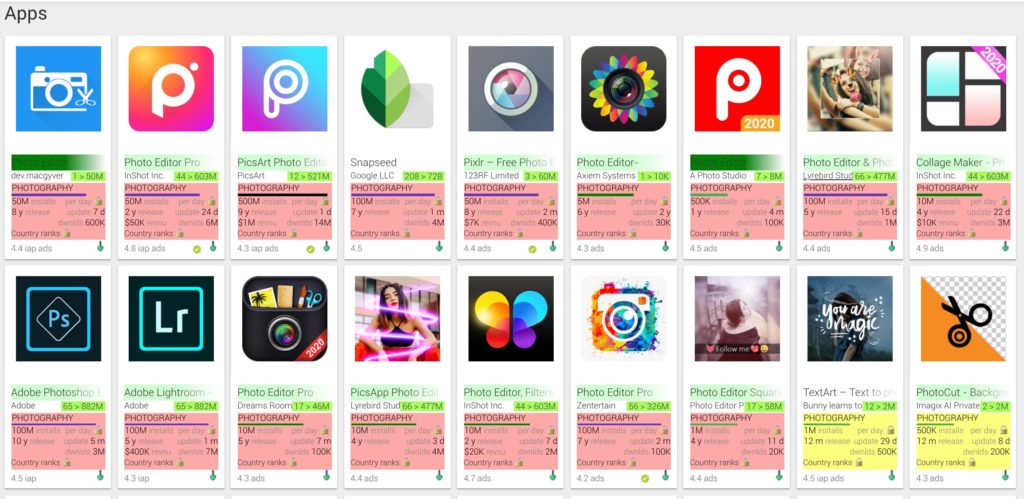
Link Download: https://bit.ly/appstorespy
Extracts and embeds app data into Play Store
No more clicks and scrolling while investigating apps in Play Store.
This extension embeds app data directly into the Play Store website.Use search, navigate through pages, and instantly get app data embedded into an app card. Application data available:
* Installs
* Released date
* Updated date
* Category
* Installs per day (approx.)
Subscribe to get full access to apps data.
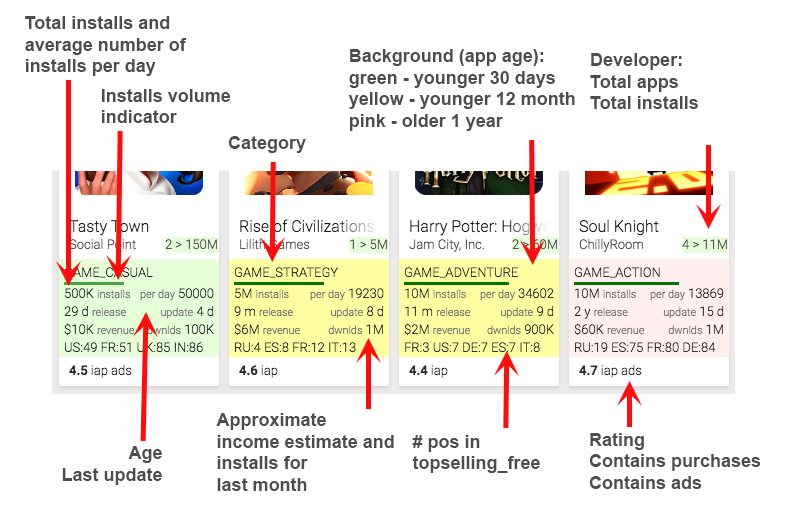
3. ASO – Tool Box by StoreMaven
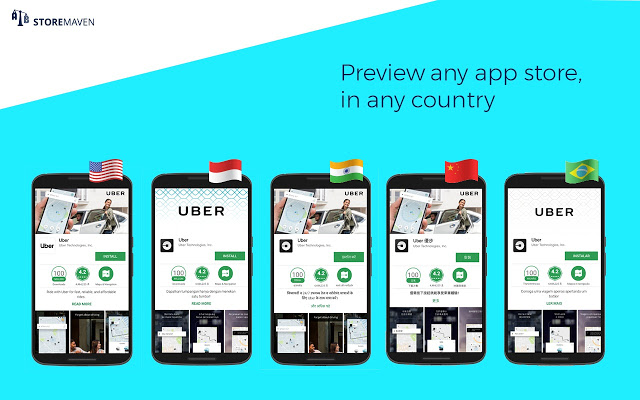
Link Download: https://bit.ly/aso-storemaven
This App Store Optimization (ASO) tool lets you preview & download the creatives of any App Store or Google Play app, in any country
With ONE click:
– Easily view app store pages in any country and in any language.
– Preview and interact with the mobile layout of any app store.
– Download all creative assets (including elements that are more difficult to extract such as the Google Play feature graphic/video, short description, and Apple App Preview Videos). Your ASO strategy just got easier! This ASO tool offers the most convenient way to research your competitors. It allows you to view and download app store mobile layouts straight from your desktop while looking at iTunes and Google Play web pages.
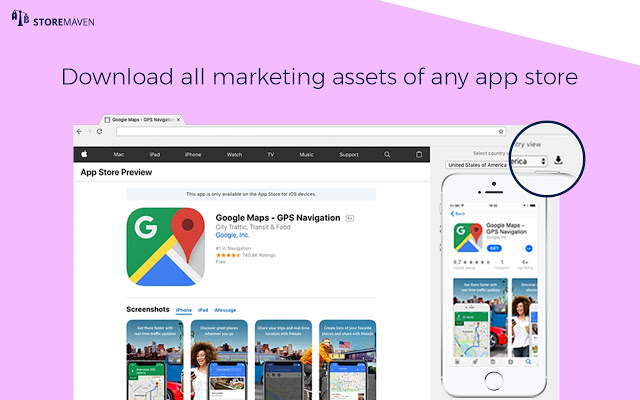
4. ASO – Google Play Short Description Viewer
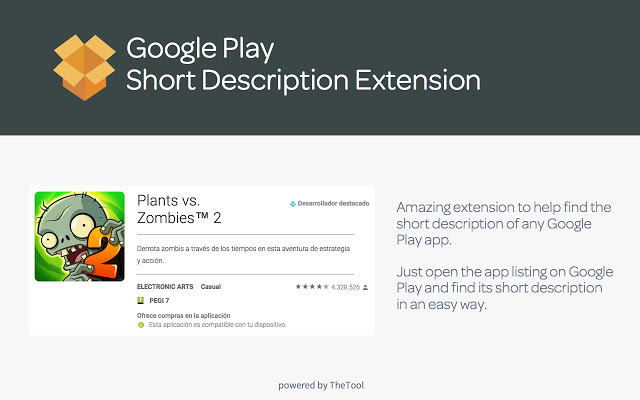
Link Download: https://bit.ly/shortdescriptionviewer
This extension shows a short description of the current Google Play application. Useful for App Store Optimization (ASO).
This simple Google Chrome extension shows the Short Description of ANY Google Play app or game on the Google Play Store website. It’s very helpful when doing App Store Optimization! As you know, Short Description is an ASO (App Store Optimization) Search Ranking and Conversion Rate (from listing view to installing) factor. App Developers and Marketers must include relevant keywords in it to rank and write marketing texts that convince users to download/install any given app. Google Play Short Descriptions can be viewed from any Android device (when browsing the Google Play app), but… What happens to Google Play web from desktop? Short Descriptions do not appear at first sight; you have to take a look at the HTML code… This extension fixes that! Now, with this ASO extension, you can check the Short Description of any Google Play app browsing the Google Play website from a computer using Google Chrome. Tired of checking manually Short Descriptions in Google Play with an Android Smartphone? Tired of checking manually HTML code in order to find Short Descriptions? This nice extension is for you!
5. ASO – Google Play Feature Graphic Viewer
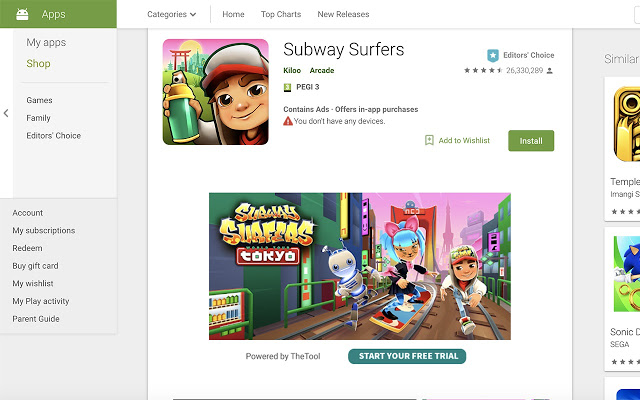
Link Download: https://bit.ly/aso-raphic-viewer
This extension shows the Feature Graphic for the current Google Play mobile app or game. Useful for App Store Optimization (ASO).
Do you want to view ANY Google Play app or game’s Feature Graphic? Now you can do it with this FREE Chrome Extension. We help you do ASO the right way! Feature Graphic is an ASO (App Store Optimization) Conversion Rate (from product page view to download) factor. App Developers and Marketers must A/B test them in order to find the one that brings better results (more downloads). Google Play Feature Graphic can be viewed from any Android device (when browsing the Google Play app), but… What happens to Google Play web desktop view? Feature Graphic does not appear… Until now! Now, with this powerful App Store Optimization extension, you can view/spy the Feature Graphic of any mobile app browsing the Google Play Store website from a computer using Google Chrome browser. Tired of checking manually Feature Graphic in Google Play with an Android Smartphone? This nice extension is for you!Enjoy!Do you do App Store Optimization (ASO)? Like this Google Play feature graphic spy extension? Share it with your colleagues!
6. Grammarly for Chrome

Link Download: https://bit.ly/aso-grammarly
I think writing grammar correctly is very important when doing ASO.
Write your best with Grammarly for Chrome.From grammar and spelling to style and tone, Grammarly helps you eliminate writing errors and find the perfect words to express yourself. You’ll get suggestions from Grammarly as you write on Gmail, Twitter, LinkedIn, and nearly everywhere else you find yourself writing. Grammarly is a writing assistant that goes deeper than grammar to offer you comprehensive writing feedback. You can be confident that your writing is not only correct, but clear and concise, too. Be sure to register your account to receive a personalized writing report each week to help you track your progress and identify improvement areas.★ NEW: Detect your tone
★ High-quality writing
★ Works where you do
★ Trusted by millions of users
★ Grammarly in the news
★ Grammarly Premium
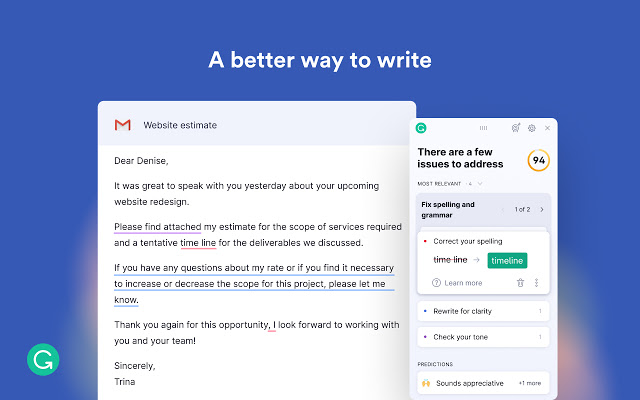
Article Copyright by Lubuteam

 My Account
My Account